|
The Modern Antiquarian Forum » Stonehenge » Stone Shifting 2 |
Log In to post a reply
|
|
|
|
|
161 messages
|
Topic View: Flat | Threaded |
Topic Outline:
- Stone Shifting 2 – nigelswift, Aug 26, 2003, 17:00
- Re: Stone Shifting 2 – Jane, Aug 26, 2003, 17:16
- Re: Stone Shifting 2 – Steve Gray, Aug 26, 2003, 17:46
- Re: Stone Shifting 2 – GordonP, Aug 26, 2003, 20:44
- Re: Stone Shifting 2 – GordonP, Aug 27, 2003, 05:32
- Re: Stone Shifting 2 – nigelswift, Aug 27, 2003, 08:47
- Re: Stone Shifting 2 – Steve Gray, Aug 27, 2003, 11:08
- Re: Stone Shifting 2 – Steve Gray, Aug 27, 2003, 13:09
- Re: Stone Shifting 2 – Steve Gray, Aug 27, 2003, 16:23
- Re: Stone Shifting 2 – Steve Gray, Aug 27, 2003, 13:09
- Re: Stone Shifting 2 – GordonP, Aug 27, 2003, 18:19
- Re: Stone Shifting 2 – Steve Gray, Aug 27, 2003, 11:08
- Re: Stone Shifting 2 – nigelswift, Aug 27, 2003, 08:47
- Re: Stone Shifting 2 – GordonP, Aug 27, 2003, 05:32
- Re: Stone Shifting 2 – FourWinds, Aug 27, 2003, 11:24
- Re: Stone Shifting 2 – nigelswift, Aug 27, 2003, 21:06
- Re: Stone Shifting 2 – FourWinds, Aug 27, 2003, 22:15
- Re: Stone Shifting 2 – Steve Gray, Aug 27, 2003, 23:59
- Re: Stone Shifting 2 – Steve Gray, Aug 28, 2003, 00:09
- Re: Stone Shifting 2 – Steve Gray, Aug 28, 2003, 00:12
- Re: Stone Shifting 2 – baza, Aug 28, 2003, 02:34
- Re: Stone Shifting 2 – Steve Gray, Aug 28, 2003, 23:41
- Re: Stone Shifting 2 – baza, Aug 28, 2003, 02:34
- Re: Stone Shifting 2 – Steve Gray, Aug 28, 2003, 00:12
- Re: Stone Shifting 2 – FourWinds, Aug 28, 2003, 06:55
- Re: Stone Shifting 2 – nigelswift, Aug 28, 2003, 07:16
- Re: Stone Shifting 2 – GordonP, Aug 28, 2003, 08:38
- Re: Stone Shifting 2 – baza, Aug 28, 2003, 18:03
- Re: Stone Shifting 2 – GordonP, Aug 28, 2003, 21:12
- Re: Stone Shifting 2 – Steve Gray, Aug 29, 2003, 00:02
- How about – morfe lux, Aug 29, 2003, 05:08
- Don't groan .. – FourWinds, Aug 29, 2003, 06:48
- Re: Don't groan .. – BlueGloves, Aug 29, 2003, 07:28
- Re: Don't groan .. – Steve Gray, Aug 29, 2003, 10:13
- Don't groan .. – FourWinds, Aug 29, 2003, 06:48
- How about – morfe lux, Aug 29, 2003, 05:08
- Re: Stone Shifting 2 – Steve Gray, Aug 29, 2003, 00:02
- Re: Stone Shifting 2 – GordonP, Aug 28, 2003, 21:12
- Re: Stone Shifting 2 – nigelswift, Aug 28, 2003, 07:16
- Re: Stone Shifting 2 – Steve Gray, Aug 28, 2003, 00:09
- Re: Stone Shifting 2 – Steve Gray, Aug 27, 2003, 23:59
- Re: Stone Shifting 2 – FourWinds, Aug 27, 2003, 22:15
- Re: Stone Shifting 2 – nigelswift, Aug 27, 2003, 21:06
- Re: Stone Shifting 2 – nigelswift, Aug 29, 2003, 09:10
- Surely it's ... – FourWinds, Aug 29, 2003, 09:14
- Re: Stone Shifting 2 – GordonP, Aug 29, 2003, 22:32
- Steve's idea to fix a pivot log under the stone – nigelswift, Aug 30, 2003, 08:24
- verticality .. – FourWinds, Aug 30, 2003, 08:45
- Do we Eliminate Slippage or Live with it? – nigelswift, Aug 30, 2003, 09:11
- Re: Do we Eliminate Slippage or Live wit – FourWinds, Aug 30, 2003, 10:53
- Re: Do we Eliminate Slippage or Live with it? – Steve Gray, Aug 30, 2003, 12:34
- Or maybe we should maximise slippage? – nigelswift, Aug 30, 2003, 13:49
- Re: Or maybe we should maximise slippage? – nigelswift, Aug 30, 2003, 13:54
- Re: Or maybe we should maximise slippage? – Steve Gray, Aug 30, 2003, 15:20
- Re: Or maybe we should maximise slippage? – nigelswift, Aug 30, 2003, 13:54
- Or maybe we should maximise slippage? – nigelswift, Aug 30, 2003, 13:49
- Do we Eliminate Slippage or Live with it? – nigelswift, Aug 30, 2003, 09:11
- verticality .. – FourWinds, Aug 30, 2003, 08:45
- Which Method? – nigelswift, Aug 31, 2003, 07:09
- Re: Which Method? – FourWinds, Aug 31, 2003, 07:38
- Re: Which Method? – GordonP, Aug 31, 2003, 09:52
- Re: Which Method? – nigelswift, Aug 31, 2003, 10:22
- Re: Which Method? – Steve Gray, Aug 31, 2003, 10:33
- Re: Which Method? – nigelswift, Aug 31, 2003, 10:45
- Re: Which Method? – Steve Gray, Aug 31, 2003, 11:04
- Re: Which Method? – GordonP, Aug 31, 2003, 11:12
- Re: Which Method? – Steve Gray, Aug 31, 2003, 11:21
- Re: Which Method? – nigelswift, Aug 31, 2003, 12:19
- Re: Which Method? – Steve Gray, Aug 31, 2003, 12:37
- Re: Which Method? – nigelswift, Aug 31, 2003, 12:19
- Re: Which Method? – Steve Gray, Aug 31, 2003, 11:21
- Re: Which Method? – GordonP, Aug 31, 2003, 11:12
- Re: Which Method? – Steve Gray, Aug 31, 2003, 11:04
- Re: Which Method? – nigelswift, Aug 31, 2003, 10:45
- Pi in the sky – baza, Aug 31, 2003, 17:44
- Re: Pi in the sky – GordonP, Aug 31, 2003, 18:06
- Re: Pi in the sky – Steve Gray, Aug 31, 2003, 20:48
- Re: Pi in the sky – baza, Aug 31, 2003, 21:38
- Re: Pi in the sky – GordonP, Aug 31, 2003, 21:45
- Re: Pi in the sky – nigelswift, Aug 31, 2003, 22:07
- volunteers – grrr, Sep 01, 2003, 09:54
- Re: Pi in the sky – baza, Aug 31, 2003, 21:38
- Re: Stone Shifting 2 – jimit, Sep 01, 2003, 19:39
|
|
|
| The Modern Antiquarian Forum Index | |