|
Unsung Forum » sound cards |
Log In to post a reply
|
|
|
|
| Topic View: Flat | Threaded | |
|
PMM 3155 posts |
Edited Apr 10, 2014, 23:53
Apr 10, 2014, 23:43
|
||
|
I'm trying to sort out my PC to do some music. I got a midi guitar controller, and have managed to get it to pick up sounds from my guitar, and send them to the computer, but I'm not getting any output. I got the PC a few months ago, and it's a good quick system, but the onboard sound doesn't seem to do midi. I tried to use my old soundblaster live platinum card/breakout box in it, but it's an old card, and doesn't appear to be compatible with windows 8.1. It does work with XP, but the software that comes with the guitar controller doesn't. I got a soundblaster xfi extreme audio card and that does work with windows 8.1, but I can't play midi. Something to do with ASIO apparently. This particular card doesn't support it. So can anyone recommend a soundcard that will do midi stuff on a windows 8.1 PC?
|
|||
|
stray 2057 posts |
Edited Apr 11, 2014, 07:18
Apr 11, 2014, 07:15
|
||
You'ld be better off getting some audio box out interface that connects via USB or Firewire (if you have it) like a Focusrite Scarlet, Mackie Onyx, M-Audio M-Track/Profire or Tascam US thing and either a seperate midi card or a midi to USB convertor. Internal Soundcards aren't really the way it's done anymore on the whole. Theres the Tascam US200 that has a midi interface as well http://tascam.com/product/us-200/ .
|
|||
|
mr sulcus 399 posts |
Apr 11, 2014, 12:56
|
||
I second the Tascam US range. Had the 122 but for a small amount more money you get more ins and outs on the 144 model. Focusrite do a Scarlett i24 (or something similar) for around 150 quid that gets excellent reviews. I started with the Tascam and only got rid because I wanted more connections (its great having the option to route hardware pedals through). My replacement was an internal type which I got cheap, and works great, but has severely limited my computer options as I found out recently - pci slots are not very common anymore.
|
|||
|
Squid Tempest 8763 posts |
Edited Apr 11, 2014, 13:15
Apr 11, 2014, 13:13
|
||
|
The Focusrite Saffire range do MIDI and audio. I've got two of them, a USB version for live work and a Firewire one for the home studio. They've both been pretty reliable, although the USB one does insist in being in the primary USB port on my laptop. http://www.thomann.de/gb/search_dir.html?sw=focusrite+saffire&gk=&bn=
|
|||
|
PMM 3155 posts |
Apr 12, 2014, 01:47
|
||
|
Madness! I have a lightning fast pc with a modern operating system, but it won't do what I could do easily fifteen ago with a windows 98 pc running at 375Mhz, and that was overclocked! 4000BC Player -> Instrument -> Ear 1950CE Player -> Instrument -> Amplifier -> Ear 2000CE Player -> Instrument -> Computer -> Amplifier -> Ear 2014CE Player -> Instrument -> Computer -X Amplifier -> Ear I've somehow ended up in a void. I need to get the midi to go from the PC to the speakers. I don't really want to spend triple figures making that happen. Why on earth is midi output no longer a standard part of soundcard architecture? Thank you for the advice and suggestions by the way. The above rant is not aimed at anyone that responded.
|
|||
|
stray 2057 posts |
Edited Apr 12, 2014, 06:53
Apr 12, 2014, 06:43
|
||
|
Midi is not sound (and never has been), midi is instructions, you need to send the midi to a synth to generate sound. Could be a virtual synth. Your previous soundcards had onboard synths that took the midi instructions and turned them into sound. It is very easy to just direct your midi to whatever synth (running on the PC) you want. Which is also preferable, as the synths on the Soundblasters are/were not very good. This is all a step forward, having your D/A A/D convertors and all other sound generating mularky (such as the stage) outside of your PC (a land of massive RF interference and unpleasant gubbins) is a good thing to do. Midi is just a set of instructions, as easily transported via USB as much as it is by a 5 pin din cable (for it is just a protocol). In a perfect sound producing with a computer world the only information going in and out of your PC should be digital signals/instructions, all conversions of the digital signal/instructions into and out of something humanly audible should be done by dedicated hardware outside of your PC. Tl,dr; Just grab any of the many free virtual synths out there and send it your midi files, then plug your speakers into the audio out (even from your onboard, probably Realtek sound chip).
|
|||
|
PMM 3155 posts |
Edited Apr 12, 2014, 23:59
Apr 12, 2014, 22:35
|
||
|
The main problem is that I just don't know what the hell I'm doing :) The controller came bundled with a whole load of software. This includes soft synths. I've made a bit of progress today in making things happen but I'm still not there. I know from clicking on the virtual keys of a virtual piano (it made drum sounds) that the computer is perfectly capable of outputting the audio generated by MIDI. I just can't get my head around the software just yet. It always did do my noddle in. I could handle cakewalk, but never cubase. Edit: Managed to get my guitar to make wooooooo noises using Reaktor 5. Got a bit of a latency issue at the moment and will have to fart around with the settings, and the pickup for the controller (and the controller itself) are both plonked onto the guitar with blobs of blu-tac, but I've managed to get it to make noises. The last few days have been frustrating. There's a huge amount of stuff here. It's going to be a long time before I can really get the most out of it all.
|
|||
|
stray 2057 posts |
Edited Apr 13, 2014, 09:59
Apr 13, 2014, 09:39
|
||
|
If you're used to traditional DAW software then get this http://www.reaper.fm/index.php the evaluation version is free and it isn't limited in any way. Get some free soft synths, can't make many recommendations there as tbh I don't use many synths at all but use NI Kontakt or Cakewalk Dimension mostly when I do (or break out Max if I'm in the mood to build). Most of the synth(ish) sounds in my work are built from step-synth style programming of effects in complex/busy signal paths on sequenced samples (so, I'm building synths in send channels basically). You're always going to get latency with your guitar until you get yourself a new ASIO device, and there are a lot of cheapish alternatives there, all of which will just be 'better' than that old Soundblaster you have (I know, I used to have one too). From the Peavey Xport USB for guitar (40 quid or less), Roland UA-11 Duo (about 60 quid).. I mean I'm going for Guitar orientated solutions only here, so I have to say the Line 6 POD as well http://www.gtrmusic.co.uk/line6-pod-studio-gx-usb-recording-interface-p-613.html which has some great amp modelling built into it. If you plan to record more sources than a single guitar though, like you want to record vocals as well, you really should look to spend a little more and get something with nice mic pre-amps. The M-Audio Mtrack may be perfect for you, as another just popped into my head thing, and comes with Ableton Lite. Speaking of Ableton, thats software with a very different approach to trad. DAWs. You may find it a lot easier to use. People who first use Ableton either take to it instantly or go through a little pain. It's a mindset really, but I couldn't work without it now. I write and perform with Ableton (and Max) and mixdown/master with Sonar. I think Ableton still do a free evaluation version, I'd recommend giving it a try, you may find it incredible liberating (in a fuck.. why haven't I used this before way) or a complete headfuck, YMMV. Good luck, and remember as your new machine has a lot more power you can give it a lot more work. As in your additional hardware requirements are less as the PC can do most of what you'ld go to hardware for in terms of modelling and mastering. And watch and follow tutorials, youtube is full of them.
|
|||
|
Lawrence 9547 posts |
Edited Apr 13, 2014, 13:53
Apr 13, 2014, 13:51
|
||
|
Yep I use Reaper. The only drawback is sometimes I get unwanted distortion, not that it affects the files mind you, it's just an annoyance and then I have to save the file I'm working on, close Reaper and reopen it... There is a free ASIO download you can use: http://www.asio4all.com/ Oh yeah I have TONS of plugins, many of which were freebees...
|
|||
|
stray 2057 posts |
Edited Apr 13, 2014, 18:35
Apr 13, 2014, 18:33
|
||
|
Lawrence wrote: Yep I use Reaper. The only drawback is sometimes I get unwanted distortion, not that it affects the files mind you, it's just an annoyance and then I have to save the file I'm working on, close Reaper and reopen it... There is a free ASIO download you can use: http://www.asio4all.com/ Thats not just a Reaper thing, that is if you're using Asio4all yourself, it's a sync problem that will affect any audio software you use asio4all with instead of using some sort of 'proper' asio hardware. Sometimes (in reaper) just opening the asio prefs window prefs>driver>asio will stop it without you having to restart reaper everytime it happens (or so I've been told). Or get some cheap Asio device, anything is going to better than the asio4all hack, as impressive a hack as it is.
|
| Pages: 2 – [ 1 2 | Next ] | Add a reply to this topic |
|
|
|
| Unsung Forum Index | |