|
The Modern Antiquarian Forum » Woodland site visits - picture tips |
Log In to post a reply
|
|
|
|
| Topic View: Flat | Threaded | |
|
thesweetcheat 6218 posts |
Sep 07, 2012, 21:58
|
||
|
I love visiting wooded sites, but find taking pictures immensely difficult due to the light and shade and getting foliage, branches, etc into focus. When I get home and view the pictures on a laptop screen I usually find lots of out-of-focus shots. I only have a compact camera with a zoom and no tripod, so apart from "buy a proper SLR" and "get a tripod", can anyone offer any tips for taking better pictures in these locations? I'd be quite happy to mess about with settings, as far as I can given the camera's limitations, but I don't really know what I'm doing. So that basically means ISO, exposure, shutter speed. All advice gratefully received.
|
|||
|
Sanctuary 4670 posts |
Sep 07, 2012, 22:12
|
||
|
thesweetcheat wrote: I love visiting wooded sites, but find taking pictures immensely difficult due to the light and shade and getting foliage, branches, etc into focus. When I get home and view the pictures on a laptop screen I usually find lots of out-of-focus shots. I only have a compact camera with a zoom and no tripod, so apart from "buy a proper SLR" and "get a tripod", can anyone offer any tips for taking better pictures in these locations? I'd be quite happy to mess about with settings, as far as I can given the camera's limitations, but I don't really know what I'm doing. So that basically means ISO, exposure, shutter speed. All advice gratefully received. I would think you need a bog standard fixed lens camera TSC that is always in focus but sets it's own exposure....I think!
|
|||
|
Sanctuary 4670 posts |
Sep 07, 2012, 22:16
|
||
|
thesweetcheat wrote: I love visiting wooded sites, but find taking pictures immensely difficult due to the light and shade and getting foliage, branches, etc into focus. When I get home and view the pictures on a laptop screen I usually find lots of out-of-focus shots. I only have a compact camera with a zoom and no tripod, so apart from "buy a proper SLR" and "get a tripod", can anyone offer any tips for taking better pictures in these locations? I'd be quite happy to mess about with settings, as far as I can given the camera's limitations, but I don't really know what I'm doing. So that basically means ISO, exposure, shutter speed. All advice gratefully received. Check this out http://www.kenrockwell.com/tech/fixed-lenses-take-better-pictures.htm
|
|||
|
tjj 3606 posts |
Sep 07, 2012, 22:28
|
||
|
I've had a little Cannon Powershoot which I've been using for three years now - still finding my way round the various setting but generally just leave it on 'Auto'. I've never been able to get the macro to give clear pictures so just use the zoom which is x 12. Have taken a lot of woodland photos (especially spring and autumn) - all very pot luck, point and shoot, out every ten photos I probably use two and delete the rest. Bluebells seem impossible to do justice to as that particular hue seems to be unphotographable (sorry no such word) with my camera. PS: Have portable hard drive to back up (when I remember). PPS: Am waiting for someone to ask who Hue is ...
|
|||
|
thesweetcheat 6218 posts |
Sep 07, 2012, 22:33
|
||
|
Thanks Roy, unfortunately that would involve buying a grown-up camera where the lenses can be changed. I'm really interested in whether there's anything I can do with the compact to improve my woodland pictures (and preferably without having to cart a tripod about). June, sounds like you and I are in the same boat (if you can be in a boat in a wood).
|
|||
|
drewbhoy 2559 posts |
Sep 07, 2012, 22:34
|
||
|
tjj wrote: I've had a little Cannon Powershoot which I've been using for three years now - still finding my way round the various setting but generally just leave it on 'Auto'. I've never been able to get the macro to give clear pictures so just use the zoom which is x 12. Have taken a lot of woodland photos (especially spring and autumn) - all very pot luck, point and shoot, out every ten photos I probably use two and delete the rest. Bluebells seem impossible to do justice to as that particular hue seems to be unphotographable (sorry no such word) with my camera. PS: Have portable hard drive to back up (when I remember). PPS: Am waiting for someone to ask who Hue is ... I know 'and Cry' as well.
|
|||
|
scubi63 463 posts |
Sep 07, 2012, 23:43
|
||
|
Hi TSC, Without knowing the camera I can't be certain but it is probably increasing the aperture of the lens (reducing the f number) to compensate for the darker conditions. This has the effect of shortening the depth of field meaning those things really close or much further away can become out of focus. This is actually a really useful technique but you may be able to change the camera to slow the shutter speed (aperture priority mode) and keep the aperture with a higher f number (or try setting it to landscape mode). This will increase the depth of focus in the photo's but unfortunately the effect of doing this is increased camera shake resulting in blurred images! Alternatively the camera may already be slowing shutter speed to compensate for the darker conditions also giving rise to camera shake. Without a tripod the best ways to reduce camera shake is to support yourself and the camera when taking pictures. Use a post, rock, tree or branch that will stop the camera shaking when taking pictures at slower shutter speeds. Using a (clean) sock filled with dried beans can help when trying to support the camera and you can keep it in a jacket pocket. Changing the ISO setting will a lower number (100?) will reduce noise and increase contrast in a picture but larger apertures and/or slower shutters speeds are required to get a correctly exposed picture. increasing ISO settings (1200) means faster picture exposure but noise and grainy exposures can start creeping in. Don't forget most photographers mess with pictures after they take them. You can increase the brightness and contrast of your pictures on your pc/mac. Changing the hue pushes the overall colour of the picture towards the red or the blue end of the picture with saturation increasing the colour vibrancy but reducing the spectrum of colours. You can also increase the focus of pictures to make them look much more sharp. My camera is always used in manual mode and I often under expose to bring out cloud definition. I then use my mac to bring the picture to life by changing the above settings. :o)
|
|||
|
GLADMAN 950 posts |
Sep 07, 2012, 23:45
|
||
|
thesweetcheat wrote: I love visiting wooded sites, but find taking pictures immensely difficult due to the light and shade and getting foliage, branches, etc into focus. When I get home and view the pictures on a laptop screen I usually find lots of out-of-focus shots. I only have a compact camera with a zoom and no tripod, so apart from "buy a proper SLR" and "get a tripod", can anyone offer any tips for taking better pictures in these locations? I'd be quite happy to mess about with settings, as far as I can given the camera's limitations, but I don't really know what I'm doing. So that basically means ISO, exposure, shutter speed. All advice gratefully received. Depends upon a) the wind... b) light filtering through the canopy c) how still you can hold the camera without a tripod If the wind is strong and the vegetation is moving around, the depth of field [i.e a high apeture number - e.g f22] doesn't really matter, since the foreground will be blurred anyway. If not, set the f number as high as you can while avoiding camera shake. Not easy, trial and error. Perch it on a rock or tree stump, perhaps. Obviously the less light there is.... the longer the exposure, the more camera shake if a reasonable depth of field is set. I frequently need exposures in the region of 5, 6 ..... up to 30 seconds at f22. Sorry, but no-one can hold still for that time. Hence I've had to carry a tripod for 20-odd years now. Not too bad in the trees, but a bugger up Carnedd Llewleyn.
|
|||
|
thesweetcheat 6218 posts |
Sep 08, 2012, 11:01
|
||
|
Thanks both of you, that's all helpful. The main difficulty with a compact with zoom (it's a five year old Panasonic Lumix TZ5) is that you don't really have control of f stops due to the zoom, nor is there an "aperture priority" or "shutter priority" option. All I can change is the ISO (which I generally have set as low as possible given the light available, say 200 max), shutter speed (which I have trouble getting to grips with) and exposure (which I must admit I tend to leave on auto). I don't really have enough knowledge of shutter speeds to know what I should be setting to in dappled light, and without a tripod slower shutter speeds are obviously going to lead to less sharp images anyway.
|
|||
|
drewbhoy 2559 posts |
Sep 08, 2012, 14:27
|
||
|
thesweetcheat wrote: Thanks both of you, that's all helpful. The main difficulty with a compact with zoom (it's a five year old Panasonic Lumix TZ5) is that you don't really have control of f stops due to the zoom, nor is there an "aperture priority" or "shutter priority" option. All I can change is the ISO (which I generally have set as low as possible given the light available, say 200 max), shutter speed (which I have trouble getting to grips with) and exposure (which I must admit I tend to leave on auto). I don't really have enough knowledge of shutter speeds to know what I should be setting to in dappled light, and without a tripod slower shutter speeds are obviously going to lead to less sharp images anyway. I note they didn't say that the same info would be helpful for forests and jungles as well.
|
| Pages: 3 – [ 1 2 3 | Next ] | Add a reply to this topic |
|
|
|
| The Modern Antiquarian Forum Index | |