|
The Modern Antiquarian Forum » Uploading photos |
Log In to post a reply
|
|
|
|
| Topic View: Flat | Threaded | |
|
GLADMAN 950 posts |
May 17, 2017, 20:44
|
||
|
I use an entry level standard Canon EOS 1000D, replacing the film version back in 2009 when that finally gave up the ghost. I've dropped it so many times I'm amazed it still works, to be honest.... that's the reason I haven't upgraded. I download to my PC via the supplied Canon software which seems to do the job, setting images to around 1000. When all is said and done, however, I reckon it's getting to know light and shade, working out new angles that keeps things interesting. Sod the two thirds rule.. sod anyone who tells you you're 'doing it wrong'. Different people appreciate different things.
|
|||
|
thesweetcheat 6214 posts |
May 17, 2017, 20:59
|
||
|
I admire you lugging a DSLR and tripod about, I'm with theolonious on making room for chocolate (or usually cheese butties for me) and with all the other crap I carry about for changeable British weather I wouldn't have the stamina. Definitely with you on the last point. I would never claim to have any idea what I'm doing, but I've learned a lot from other posters on here, your photos have most definitely been an inspiration.
|
|||
|
GLADMAN 950 posts |
May 17, 2017, 21:28
|
||
|
Well, that's the thing. Anyone who's seen a photo or read a field note - even seen a miscellaneous entry - on here and thought 'I might go there' has been positively influenced. Colin Prior takes the most amazing mountain landscapes I've ever seen. Poucher used a Leica and was nowhere near. But Prior lugs a massive device around I couldn't possibly carry, reconnoitres the peaks for optimum lighting conditions. He is at the top of his game... so we don't have to be. It's been done. Cope took loads of drugs, 'crossed over'... set up TMA. If you've read the autobiographies you know he went through shit. So we don't have to. What we need to do is just do what we do and try to capture the moment.
|
|||
|
postman 848 posts |
May 19, 2017, 19:46
|
||
|
Ive got a Canon EOS 400, I've had it for well over decade and wont be changing it til it's broke, I've no need for chocolate and butties are eaten in the car while driving. Plug camera into PC, one minute later all the photos are transferring to the computer. unplug camera, go through all pictures on windows photo viewer. Right click on a photo and open with Paint. Click resize, change 100 to 40, press ok. Top left click blue button and save to pictures. Done Takes no time at all, I spend much longer figuring out which pictures to post than resizing.
|
|||
|
scubi63 463 posts |
May 20, 2017, 06:25
|
||
|
There are many factors in choosing the best camera and as normal its horses for courses really. These days camera technology has moved on so much that you can can buy good quality compact camera with multiple functions that just sit in your pocket and you don't know its there. My little go anywhere/do anything camera is the Panasonic FT5. It has a quality Leica lens, great zoom function and is drop and water proof. It also has a limited manual mode allowing me to take styled pictures if i can be bothered to set it up. The only thing it doesn't do is shoot RAW images so all photos are pre-processed into JPGs. By resizing an JPG image you will lose quality you can't get away from it so when you resize it again you lose even more quality. My view is that if ,as is likely, your camera images are too big for TMA and will need to be resized then think ahead a little when taking pictures you may want to upload if you want to retain their quality. If you know you have to reduce the image size by say a third to upload them then try to get the subject matter in a third of the photo and then crop the image around the subject matter (MS picture manager can do this) This can be done by using the wide angle function if the camera has one or by standing further away (both of which are not always possible) Cropping will both retain the original quality a reduce the need for large scale resizing. However, it is a bit of a faff and may not appeal to everybody. Three things to remember about image quality though is that it depends on your camera sensor type (this is surprising limited though), on your lens quality (these are often compromised on compact cameras) and lastly on how the image is processed from the RAW (RAW images allow you to adjust you image before processing). A larger sensor format camera with quality lenses, shooting in RAW will always be better than a cheap compact camera but as it has been said, who wants to lug a ton of equipment around with them when you just want a nice picture of where you have been...hence the FT5.
|
| Pages: 2 – [ Previous | 1 2 ] | Add a reply to this topic |
|
|
|
| The Modern Antiquarian Forum Index | |